Little Linux GTD Gem
On my Ubuntu 10.10 Gnome desktop I use Docky for my "Application Dock". It can be run "Apple style" horizontally - or taking advantage of wide screen monitors vertically. As most Linux tools it is highly customizable. Besides links to applications and documents Docky can host Docklets, that do all sorts of useful things. One particularly interesting docklet for GTD aficionados is the Timer Docklet. It allows with a simple mouse wheel scroll to create a timer and run it.
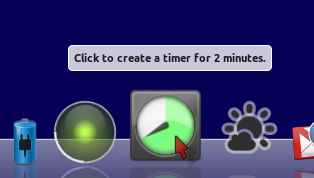
So tracking "2 minutes or less" is just a click away. Installation with:
(You can install Docky also from the Ubuntu application catalogue, but I'm too lazy to deal with the GUI. Once you know the command line is so much faster). You will find Docky in Applications - Accessories and can set auto-start in the preferences.
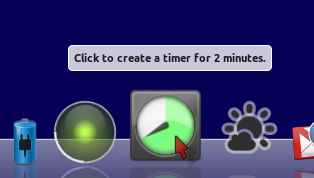
So tracking "2 minutes or less" is just a click away. Installation with:
sudo add-apt-repository ppa:docky-core/ppa
sudo apt-get update && sudo apt-get install docky
(You can install Docky also from the Ubuntu application catalogue, but I'm too lazy to deal with the GUI. Once you know the command line is so much faster). You will find Docky in Applications - Accessories and can set auto-start in the preferences.
Posted by Stephan H Wissel on 17 January 2011 | Comments (1) | categories: GTD Linux