Connecting to Wireless@SGx using Ubuntu Linux
Singapore's island wide wireless network Wireless@SG provides encrypted and unencryped Wifi access. Unless your are a fan of being a Firesheep target, you want to use Wireless@SGx with encryption. Singtel provides detailed instructions for many platform with the unsurprising absence of instructions for Linux. So here you go:
As usual YMMV
- You will need the certificate they use from GoDaddy. So go to their certificate site and download the "Go Daddy Class 2 Certification Authority" in DER format. Note down the SHA1 key for the file: 27 96 BA E6 3F 18 01 E2 77 26 1B A0 D7 77 70 02 8F 20 EE E4. Optional (but highly recommended): open a terminal and check the checksum of your download:
sha1sum gd-class2-root.cer - In your network manager applet connect to Wireless@SGx. You will be prompted with "Wireless Network Authentication Required"
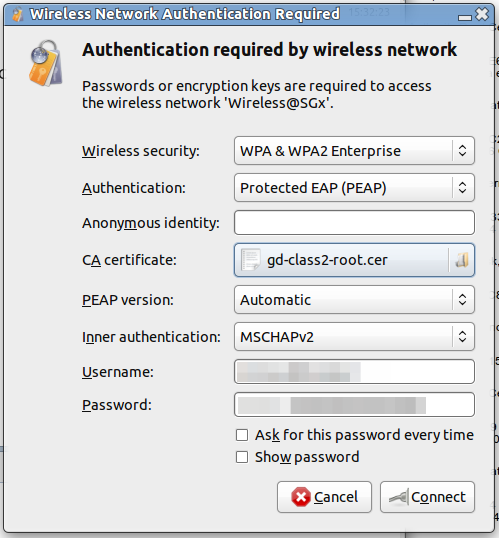
- Fill in the form:
- Wireless security: WPA & WPA2 Enterprise
- Authentication: Protected EAP (PEAP)
- Anonymous identity:: leave empty
- CA certificate: gd-class2-root.cer (The one you downloaded in step 1)
- PEAP version: Automatic
- Inner authentication: MSCHAPv2
- Username/Password: Your Wireless@SG credentials
As usual YMMV
Posted by Stephan H Wissel on 23 March 2012 | Comments (2) | categories: Buying Broadband Linux Singapore