Domino Development - Back to Basics - Part 1: The NSF
Over the last five years I have trained many developers on XPages. A good portion of them came from a non-Notes development background: Java, dotNet, PHP and others. Most of them had a better grasp on the necessities of web development than most of their die-hard-is-there-anything-other-than-the-Notes-client LotusScript colleagues. However they struggled to fully appreciate the finer points of the NSF based nature of Domino development. The little article series is for them.
In short: Notes is a distributed application platform with an integrated NoSQL document database featuring a rich security and event model. It can be accessed in many different languages and protocols. While it is written in C, the most prominent languages used to develop applications in Notes are LotusScript (a Basic dialect, now de emphasised), JavaScript and Java. The most used protocols are HTTP(s), NRPC and SMTP.
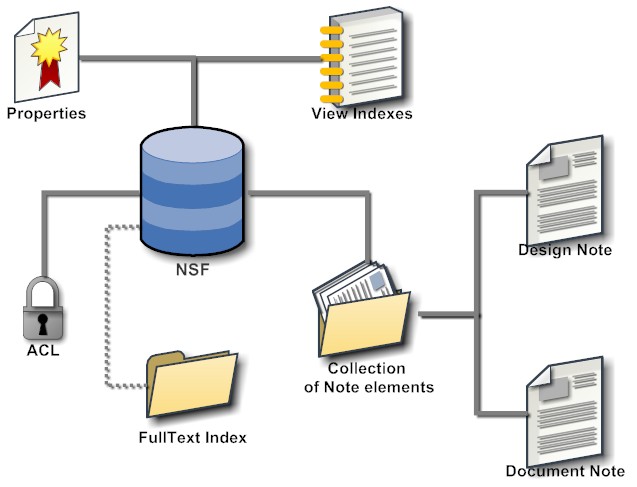
A NSF contains properties, an Access Control List, View indexes and a collection of Note elements, hence the name Note(s). The file name is not a property stored inside the NSF, however the title and the ReplicaID are. The ReplicaID has a special meaning: two databases sharing the same ReplicaID can synchronise their content in a process called replication, typically between a client and a server or multiple servers. When a server contains two or more NSF with the same replicaID replication can happen with any of them. A typical mistake: copy a NSF on the file system "as backup" creating not a copy but a replica. There is a menu action that creates a real copy for that (File - Application - New Copy).
Inside the NSF all data is stored in Note elements: both the design of the database, as well as the actual content. A data note (a.k.a Document) can be listed in a view (with the exception of a profile document), while a design note lists only in Domino Designer (unless you hack it). Design and data note elements share the same inner structure.
NSF do not contain any schema or data definitions. It is all Note and Item.
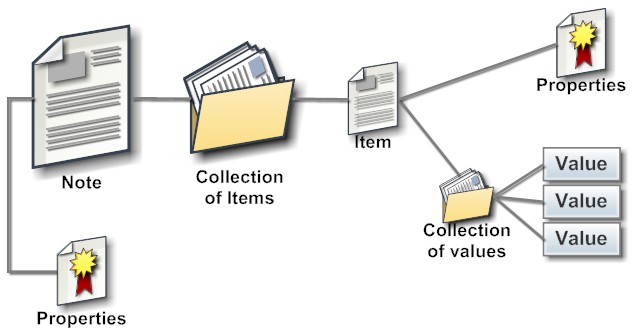
The contained items follow the same pattern: they have a name, a set of properties and a collection of values. Two important properties are name and type. The name of an item doesn't need to be unique. Quite regular, especially when looking at the type RichText you have more than one item with the same name (for RichText the unwritten convention is to use the name Body). Items that start with the $ sign are used for system properties (e.g. $HasNativeMime indicates that the note contains a MIME document rather than RichText). Items also contain a serial number for conflict resolution in replication. The values in an item share the same data type. Items are always multi-value (a Vector in Java) even if the count is just one.
Next up: Forms and Documents
In short: Notes is a distributed application platform with an integrated NoSQL document database featuring a rich security and event model. It can be accessed in many different languages and protocols. While it is written in C, the most prominent languages used to develop applications in Notes are LotusScript (a Basic dialect, now de emphasised), JavaScript and Java. The most used protocols are HTTP(s), NRPC and SMTP.
In the beginning was the NSF
Almost everything in Notes is stored in NSF databases (NSF = Notes Storage Facility).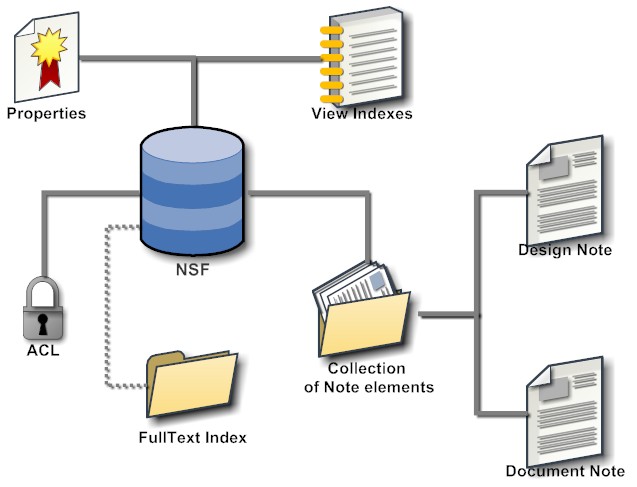
A NSF contains properties, an Access Control List, View indexes and a collection of Note elements, hence the name Note(s). The file name is not a property stored inside the NSF, however the title and the ReplicaID are. The ReplicaID has a special meaning: two databases sharing the same ReplicaID can synchronise their content in a process called replication, typically between a client and a server or multiple servers. When a server contains two or more NSF with the same replicaID replication can happen with any of them. A typical mistake: copy a NSF on the file system "as backup" creating not a copy but a replica. There is a menu action that creates a real copy for that (File - Application - New Copy).
Inside the NSF all data is stored in Note elements: both the design of the database, as well as the actual content. A data note (a.k.a Document) can be listed in a view (with the exception of a profile document), while a design note lists only in Domino Designer (unless you hack it). Design and data note elements share the same inner structure.
NSF do not contain any schema or data definitions. It is all Note and Item.
A Note is where you find anything
An individual note contains a series of properties and a collection of items (not to confuse with a field in an RDBMS or a field in a form). Besides data values for creation and update a note carries a UniversalId, a NoteId and a serial number. The NoteId is unique inside one specific NSF, the UniversalId is the identifier to link two note elements in two NSF (that have the same ReplicaId) together, so they synchronise on replication. The UniversalId is unique inside the NSF. Two different NSF can have documents with the same UniversalId. This is not an exception, but happens e.g. on mail routing. The serial number counts the times that note has been updated and is used in conflict resolution while replicating.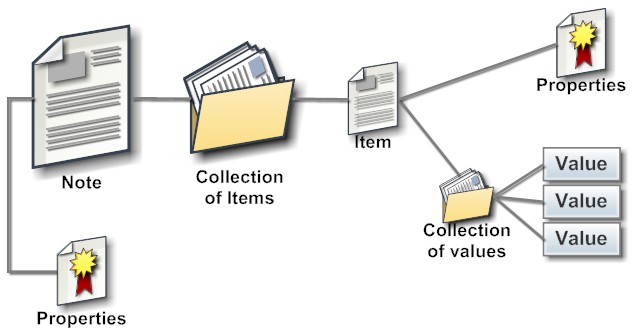
The contained items follow the same pattern: they have a name, a set of properties and a collection of values. Two important properties are name and type. The name of an item doesn't need to be unique. Quite regular, especially when looking at the type RichText you have more than one item with the same name (for RichText the unwritten convention is to use the name Body). Items that start with the $ sign are used for system properties (e.g. $HasNativeMime indicates that the note contains a MIME document rather than RichText). Items also contain a serial number for conflict resolution in replication. The values in an item share the same data type. Items are always multi-value (a Vector in Java) even if the count is just one.
Next up: Forms and Documents
Posted by Stephan H Wissel on 23 December 2013 | Comments (6) | categories: IBM Notes XPages