nginx as ingress for Docker compose
In June I wrote about how to use Docker & nginx to deliver statically rendered brotli files for your web (frontend) application. It improves delivery quite a bid, but left me wonder: isn't there too much static WebServer involved?
Double hop to deliver static files
A typical web application using micro/mini/midi services looks like this:
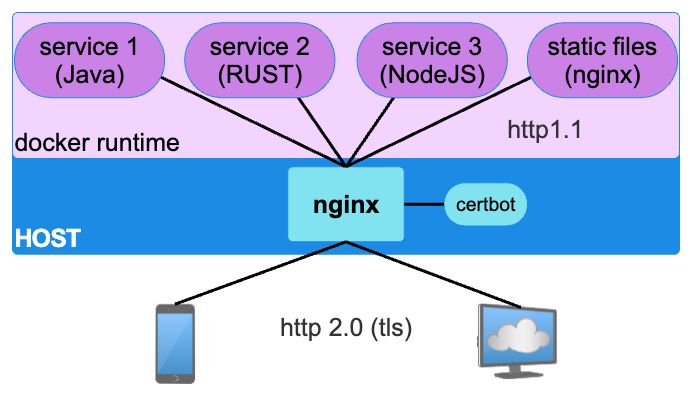
It is common, easy and concerns quite separated. However it comes with a set of challenges:
- nginx doesn't do http/2 on
proxy_pass, so you miss the ability to serve static files directly with http/2 - For static file we have two nginx involved
- Each service needs to be exposed to the host at some port
- The service architecture leaks to the host based nginx. SO any change in service needs an update to the
docker-compose.ymlAND the host based nginx configuration - the containers depend on that, external to them, configuration
So I tried to design a better way to handle this without going all K-in:
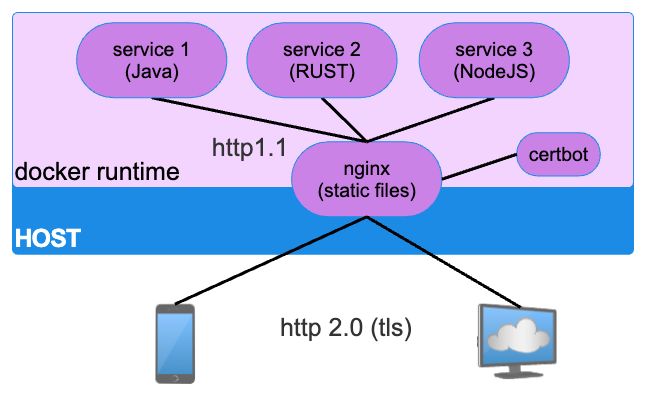
This looed like a more promising approach:
- Services could be addressed with their internal network name
- Only Ports 80 and 443 of one container need exposure on the host
- The nginx configuration inside the container is immutable and can't accidentially be reconfigured in production (your image comes from a pipeline isn't it)
Challenges
- When trying to configure certbot, I initially tried using the
--nginxparameter with an http challenge and shared data mounts. None of the attempts worked satisfactory, so at the end I settled on aDNS-01 using CloudFlare. - Since I wanted the nginx configuration to be inside the container image (and not on a data mount), a good understandig of nginx's configuration is necessary. The only persisted information was
/etc/letsencryptfor the certificate and a secret for CloudFlare credentials - When the nginx configuration is statically configured for TLS, on initial load it will fail since the certs don't exist yet. Auntie Google suggested a manual run of certbot, but I favour
docker compose upto handle everything - I ended up creating my own docker images, which was an epiphany: it absolutely makes sense to build a container image for single use instead of trying hard to make it configurable and vulnerable to mis-configuration
Solution components
The docker file for nginx has been shown before, so a look at the nginx configuation file suffices
server {
server_name app.example.com beta.example.com;
root /usr/share/nginx/html/app;
index index.html;
error_page 500 502 503 504 /50x.html;
error_page 404 /404.html;
location = /50x.html {
root /usr/share/nginx/html/default;
}
location = /404.html {
root /usr/share/nginx/html/default;
}
# Link to microservices (repeat as needed)
location /api/service1 {
proxy_http_version 1.1;
proxy_cache_bypass $http_upgrade;
proxy_set_header Upgrade $http_upgrade;
proxy_set_header Connection "upgrade";
proxy_set_header X-Real-IP $remote_addr;
proxy_set_header X-Forwarded-For $proxy_add_x_forwarded_for;
proxy_set_header X-Forwarded-Proto $scheme;
proxy_set_header X-Forwarded-Host $host;
proxy_set_header X-Forwarded-Port $server_port;
proxy_set_header Host $host;
proxy_pass http://service1:8080/api;
}
listen [::]:443 ssl http2;
listen 443 ssl http2;
ssl_certificate /etc/letsencrypt/live/app.example.com/fullchain.pem;
ssl_certificate_key /etc/letsencrypt/live/app.example.com/privkey.pem;
include /etc/nginx/security.conf;
}
server {
server_name app.example.com beta.example.com;
listen [::]:80;
listen 80;
return 301 https://app.example.com$request_uri;
}
With this configuation we need to get certbot to write to /etc/letsencrypt. nginx only needs to read. To prevent the server throwing errors when the certbot hasn't done its work, we use a shell script to handle this
# Check if the dir is there
while [! -d "/etc/letsencypt/live/app.example.com"]
do
sleep 10s
done
# Start nginx
while true
do
sleep 6h & wait ${!};
nginx -s reload;
done & nginx -g "daemon off;"
In a similar fashion the run.sh entry point script of our custom certbot image is structured
#!/bin/sh
# Runs Certbot renew for example.com
get_cert() {
echo " Getting certs"
certbot certonly \
--non-interactive \
--dns-cloudflare \
--dns-cloudflare-credentials /run/secrets/cloudflare.ini \
--expand \
--dns-cloudflare-propagation-seconds 60 \
--email [email protected] \
--agree-tos \
-d app.example.com \
-d beta.example.com
# ad more -d for more domains here
}
renew_cert() {
certbot renew
}
trap exit TERM
while true
do
if [ -d "/etc/letsencrypt/live" ]; then
certbot renew
else
get_cert
fi
sleep 12h & wait ${!}
done;
Finally the Dockerfile for the certbot. You might want to modify the second line when you use a different DNS provider
FROM certbot/certbot
RUN pip3 install certbot-dns-cloudflare
COPY run.sh /bin/run.sh
RUN chmod +x /bin/run.sh
ENTRYPOINT [ "/bin/run.sh" ]
and last not least the docker-compose.yml that makes everything tick
version: '3.9'
services:
# nginx based container with all static content
ingress:
image: 'ghcr.io/example/ingress:latest'
restart: unless-stopped
ports:
- 80:80
- 443:443
volumes:
- /opt/example/letsencrypt:/etc/letsencrypt/:ro
depends_on:
- certbot
- service1
# Automatic renewal of certificates using Letsencrypt
certbot:
image: ghcr.io/example/certbot:latest
restart: unless-stopped
volumes:
- /opt/example/letsencrypt:/etc/letsencrypt/:rw
secrets:
- cloudflare.ini
service1:
image: 'ghcr.io/example/service1:latest'
restart: unless-stopped
environment:
- SOME_PASSWORD=${PASSWORD}
# Secrets for JWT Handling
secrets:
cloudflare.ini:
file: ${SECRET_ROOT}/cloudflare.ini
When you want to use this in your own project, don't forget to edit your Domain names.
As usual: YMMV
Posted by Stephan H Wissel on 15 November 2023 | Comments (0) | categories: Docker nginx WebDevelopment