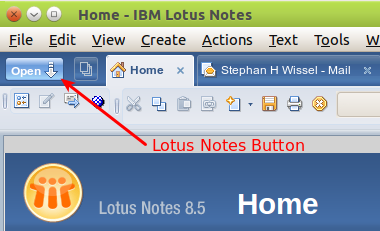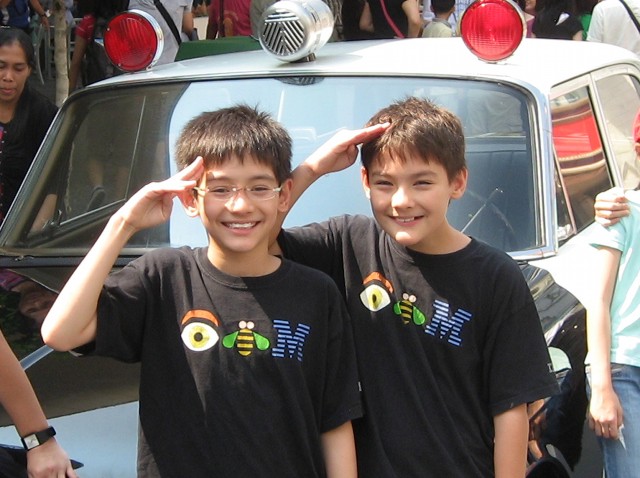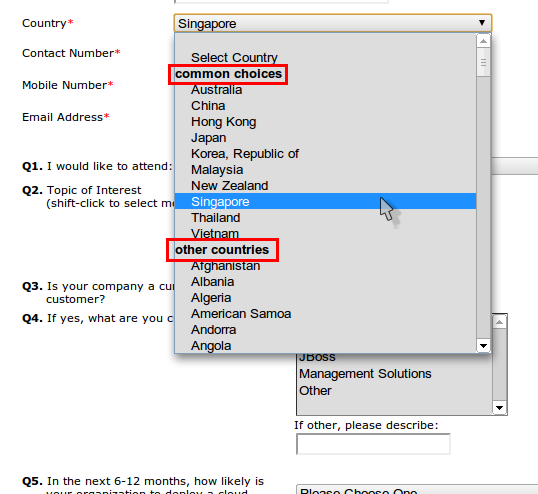I conducted the next series of test with the
Nokia BH-905i with rather surprising results. First I paired the headset with
SWMBO's iMac running Mac OS/X 10.6.4. The Mac recognized both profiles and out-of-the-box played iTunes in admirable quality. When it came to making a Skype call the headset failed. I could switch to the Bluetooth phone profile, so the sound settings would see the microphone, but not a sound. So iMac and microphone don't play together at all.
Next step (after deleting the pairing, not to run foul of competing Bluetooth connections): testing with the iPhone 3GS (with the latest iOS version). Pairing went smoothly and the headset was available as output option in iTunes. The play/pause button works, however: not a sound. Seems that the issue that had been sorted out
for the BH905 and iPhone still plagues the 905i. So use with Apple gear stays problematic. As mentioned before the "outgoing" noise cancellation was non-existent, so I ran a comparison with a
Jawbone. The Jawbone reduces a blasting radio or a rumbling train to a barly audible background whisper for the person you call, while the Nokia lets your counterpart hear every detail what it filters out for you. On the other hand: the jawbone loosely sitting on our cheek does nothing to dampen your ambient noise.
The verdict: The Nokia BH-905i is an excellent headset when you want to treat ambient noise for crystal clear music indulgence. If you are a frequent traveller it is a must-have. The use with a PC or Mac via Buetooth is problematic unless you only want to listen to music, for VoIP use you better get an
AD-77 adapter. This is not the fault of the headset, but the way Bluetooth is implemented on Linux or Mac (sorry no Windows here). Listening to teleconferences (a popular sport in IBM) is a pleasure, regardless of where you are. On the other hand
talking on the phone (or VoIP) using the BH-905i is severely limited by the lack of outgoing noise cancellation. While you can enjoy a conversation crystal clear without audible distractions you still transmit all that noise. Now if the BH-905i could be upgraded with the Jawbone noise cancellation technology you would have the perfect communication headset. Lacking that the BH-905i qualifies as "
universally connecting outstanding music headset". Here it has to compete with
Bose,
Sennheiser,
Sony and
others, which it definitely beats on connectivity and recharge options. It also allow to use it for a call when ambient conditions allow (what the others don't). I wonder if a
Pilot headset would fit the bill (it blows any budget anyway)? Anyway, there's room for a BH-906